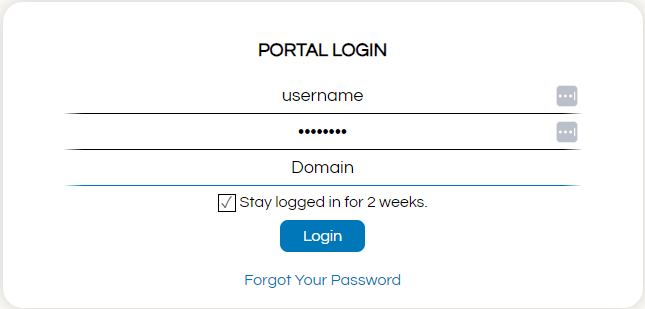Logging into Agile Ticketing Solutions App and Web Portal
Using your user name and password to access Agile Ticketing Solutions
To begin working in Agile Ticketing Solutions (ATS) use your username and password to access the system. Below you will find the instructions for logging into either the box office software you can find Here or the browser-based web portal.
Logging into Admin and Sales
First locate and open the ATS App on your PC, this can be done by double clicking on the app icon.

Or launching it from your platform search bar.
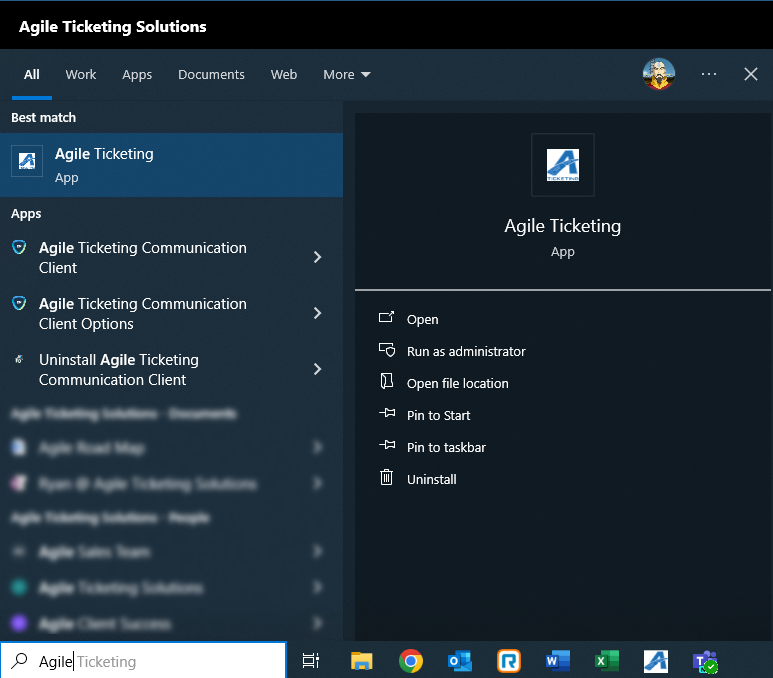
Both of the above methods will launch the app so you can log in. Provide your username, password, domain, and Select Sales or Admin to complete the process. If you have forgotten your password click the blue Forgot Your Password link and provide the email address tied to this account.
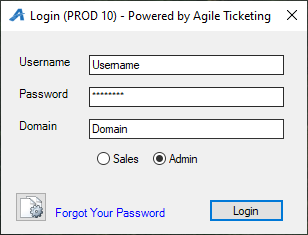
Web Portal Login
The first step to logging into the Web Portal will be to locate and launch your preferred web browser be that Edge, Chrome, or Safari and navigate to portal.agiletix.com where you will provide your User name, Password, and Domain to complete the process. If you have forgotten your password click the blue Forgot Your Password link and provide the email address tied to this account.
Only use Stay Logged in for 2 weeks on computers you do not share but this will keep you from being kicked out of the web portal for inactivity.